Top 10 Strange Computer Keyboards
:: Applicationz :: Hardwarez
Page 1 of 1
 Top 10 Strange Computer Keyboards
Top 10 Strange Computer Keyboards
Top 10 Strange Computer Keyboards
There is a huge mass of devices of different modifications, price categories, colours and the conditions under which to work. This TOP represent 10 very strange keyboard.
10. Roll-up keyboard

Who can pass up on a quote like that? Anywho...
These keyboards feature 104 keys in a standard QWERTY layout, but with a nifty twist of being the most portable keyboard seen to date. Simply roll the unit up when you're done with it! A great tool for laptop users who miss their full-sized KB when on the road, or LAN party warriors looking to lighten their load.
The individual raised keys allow an amazing amount of tactile feedback when depressed. Wider keys such as the "Space' and "Backspace" keys contain multiple sensors to improve typing accuracy. While it takes a bit of geting used to (finding the center of the keys is more essential than with normal keyboards), the portability of design and utter silence during use make this puppy a winner.
True-Touch Roll-up keyboard
# Rolls-up for easy storage and portability
# Dust and moisture proof
# Standard 104-key keyboard
# Choose from PS/2 only or both USB & PS/2 connectivity
# Lifetime of approximately 15,000,000 keystrokes!
9. The wrist keyboard

L3 Systems has developed the WristPC Keyboard for portable and wearable computer applications. The WristPC is a rugged QWERTY keyboard with a standard PC keyboard interface. The housing is either black anodized aluminum or see our new WristPC with an ABS plastic housing available in several colors
8. Maltron 3D Ergonomic Keyboard.

The fully ergonomic L-Type MALTRON USB keyboard uses the same body shell and features of the E-Type MALTRON PS/2 keyboard with a native USB controller for use with both PC and Apple computers.
Features:
* The fully ergonomic fits the shape of hands and the different lengths of fingers to reduce movement and tension.
* Split design eliminates wrist twist and allows a central number cluster which can be used by right or left hand as preferred.
* Tilted keys and pads minimise palms downward movement (Pronation) to further reduce muscle tension.
* Straight vertical key columns eliminate tens of thousands of finger and wrist twists in a day's work.
* Thumb keys for Space (plus E on Maltron layouts), Return, Delete, Backspace and Cursor keys reduce hand and arm movement. Versatile thumbs are used far more effectively.
* Built in large palm resting pads allow immediate hand and arm relaxation during "Thinking Time", and promote a reduction in arm rotation.
7. The SafeType keyboard.
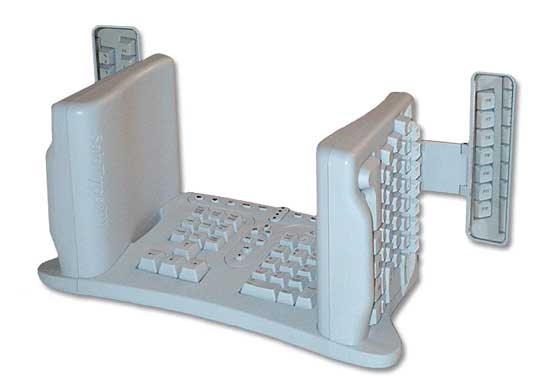
All in all, we were basically happy with the SafeType keyboard -- although we did have some difficulty with basic functionality (e.g. the number pad, arrow keys, lack of mousing capabilities). Although it can be challenging to adjust to the typing position, once that initial hurdle is overcome keyboard use becomes fluid.
If you're seeking an ergonomic keyboard, that offers something more than the standard split keyboard , the SafeType might be a good fit. It's comfortable and can be an interesting challenge to learn.
However, if you have a low tolerance for frustration (and learning to type in a new manner can be frustrating) then your best bet is to stay flat and stick with a keyboard that's a little more "common".
6. Virtual Laser Keyboard

Smart phones and PDAs offer an impressive amount of computing power. But in practical terms, they are not always easy to use. Writing long emails or other documents can frankly be a pain.
The revolutionary Virtual Keyboard (VKB) uses the latest infrared & laser technology to project a full-size keyboard onto any flat surface. For the first time Users can then type as normal on this virtual keyboard (VKB), enabling them to work quickly and effectively, taking the pain and frustration out of minuscule keyboards and handwriting recognition software. You can also make your typing accompanied by simulated key click sounds!
Imagine how much easier it would be if you had a proper mobile phone keyboard that fits in your pocket ... The VKB works either with laptops, PCs or compatible Smartphone and PDA.
Serial Virtual Keyboard (VKB) is available for $199.99 while the Bluetooth Laser Virtual Keyboard is available in (Think Geek) for $179.99
5. The frogpad
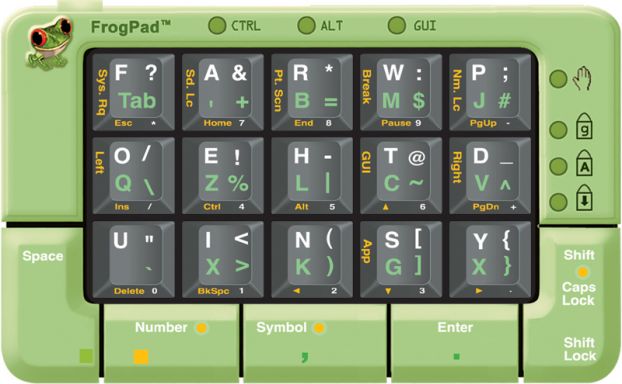
The frogpad is a tiny, tiny keyboard - or it would be more suitable to call it a keypad actually. The manufacturer say that you can get up to 40 words per minute if you practice between 6 to 10 hours with it. Any idea why they are calling it a frogpad?
he FrogPad™ mobile keypad with its innovative 20 full-size key layout optimized around the most frequently used characters sets a new standard in information access with superior portability and ergonomics, global adaptability, rapid learning and ease of use. It’s unique patented keystroke algorithms enable it to be used in either a right or left-handed mode and with any international language set.
4. The Twiddler 2

The Twiddler2 is a pocket-sized mouse pointer plus a full-function keyboard in a single unit that fits neatly in either right or left hand. The Twiddler2 plugs into both keyboard and mouse PS/2 ports (USB port with the PS/2 to USB Adapter) on any computer that accepts standard PS/2 mouse and keyboard (or USB input). Combining major innovations in pointer and keyboard technology, the twiddler is designed to bring renewed enjoyment to current computer users and to attract newcomers to the world of personal computing.
Twiddler won the Wearable Central Best of '99 Award for Best Input Device.
MOUSE:
The Twiddler2's mouse pointer is the IBM Trackpoint. When controlling the mouse pointer with the thumb, the fingers in front control the click functions. For example, when pressing the mouse button with the thumb, the "A" button on the front is your LEFT CLICK, "B" is a dedicated Double LEFT CLICK, etc.
KEYBOARD:
The Twiddler incorporates a keyboard which is radically new - an ergonomic keypad designed for "chord" keying. This means you press one or more keys at a time. Each key combination generates a unique character or command. With 12 finger keys and 6 thumb keys, the twiddler can emulate with ease the 101 keys on the standard keyboard... plus many more. Imagine! A pocket-sized, touch-typable unit with more power than a full-sized keyboard.
The Twiddler is a truly personal mouse and keyboard that goes with you just about anywhere.
3. The Orbitouch

This one could be a leftover from Area 51, or a prop from the set of any science fiction movie. Wonder how it works? Here’s what the manufacturer say: “The orbiTouch creates a keystroke when you slide the two domes into one of their eight respective positions. You type the different characters by sliding the domes to create letters and numbers. The orbiTouch also has an integrated mouse, so moving the domes gives you full mouse and keyboard capability!”
The target group for this keyboard is of course people who have limited or no motion in their fingers or hands, and that’s a very good thing - but anyway, it’s a weird keyboard.
2. The Datahand

Speed
* Zero Hand Movement
* Reduces Finger Travel by 88%
* Only 2.54 mm (0.1 inch) Reach for Keys
* Built-In Fingertip-Controlled and Programmable Mouse
* Eliminates Need to Visually Establish Home-Row Hand Position
Accuracy
* Key Arrangement is Virtually Identical to Standard Keyboards (QWERTY Layout)
* Zero Hand Movement and Reduced Finger Travel Increase Accuracy
* Tactile Feedback from Keys
* Fingers Remain on Home-Row Keys, Eliminating Alignment Errors
Safety
* Cradles Hands in Natural Position
* Supports Weight of Hands and Forearms
* 50% Less Force to Activate Keys
* 80% Less Repetitious motion than Any Other Keyboard on the Market
* Greatly Reduces Fatigue Caused By Repetitive Movements, Hand Travel, and Key Strike Forces
1. The Tidy Tippist
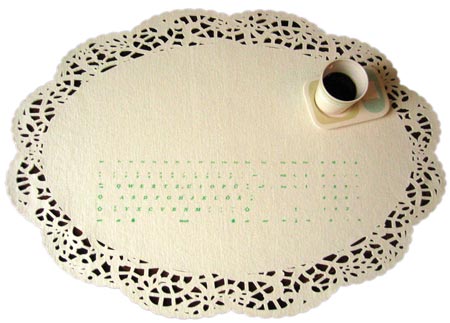
Isn’t this one lovely? The keyboard is hidden inside a decorative, washable tablecloth. The electronic is woven into a fabric, which finds itself between layers of water resistant felt as sandwich material. The soft felt surface makes it a pleasure for fingers to tip - a cosy keyboard.
The TIDY TIPIST NO.2 is washable.
There is a huge mass of devices of different modifications, price categories, colours and the conditions under which to work. This TOP represent 10 very strange keyboard.
10. Roll-up keyboard

Who can pass up on a quote like that? Anywho...
These keyboards feature 104 keys in a standard QWERTY layout, but with a nifty twist of being the most portable keyboard seen to date. Simply roll the unit up when you're done with it! A great tool for laptop users who miss their full-sized KB when on the road, or LAN party warriors looking to lighten their load.
The individual raised keys allow an amazing amount of tactile feedback when depressed. Wider keys such as the "Space' and "Backspace" keys contain multiple sensors to improve typing accuracy. While it takes a bit of geting used to (finding the center of the keys is more essential than with normal keyboards), the portability of design and utter silence during use make this puppy a winner.
True-Touch Roll-up keyboard
# Rolls-up for easy storage and portability
# Dust and moisture proof
# Standard 104-key keyboard
# Choose from PS/2 only or both USB & PS/2 connectivity
# Lifetime of approximately 15,000,000 keystrokes!
9. The wrist keyboard

L3 Systems has developed the WristPC Keyboard for portable and wearable computer applications. The WristPC is a rugged QWERTY keyboard with a standard PC keyboard interface. The housing is either black anodized aluminum or see our new WristPC with an ABS plastic housing available in several colors
8. Maltron 3D Ergonomic Keyboard.

The fully ergonomic L-Type MALTRON USB keyboard uses the same body shell and features of the E-Type MALTRON PS/2 keyboard with a native USB controller for use with both PC and Apple computers.
Features:
* The fully ergonomic fits the shape of hands and the different lengths of fingers to reduce movement and tension.
* Split design eliminates wrist twist and allows a central number cluster which can be used by right or left hand as preferred.
* Tilted keys and pads minimise palms downward movement (Pronation) to further reduce muscle tension.
* Straight vertical key columns eliminate tens of thousands of finger and wrist twists in a day's work.
* Thumb keys for Space (plus E on Maltron layouts), Return, Delete, Backspace and Cursor keys reduce hand and arm movement. Versatile thumbs are used far more effectively.
* Built in large palm resting pads allow immediate hand and arm relaxation during "Thinking Time", and promote a reduction in arm rotation.
7. The SafeType keyboard.
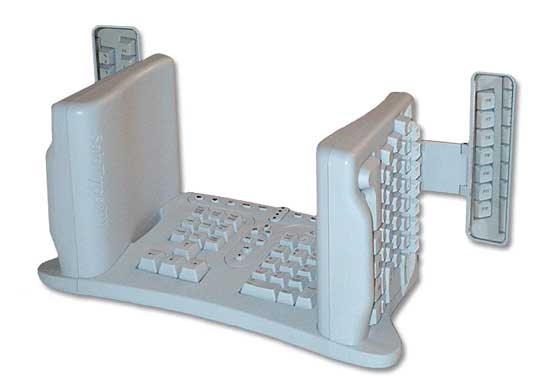
All in all, we were basically happy with the SafeType keyboard -- although we did have some difficulty with basic functionality (e.g. the number pad, arrow keys, lack of mousing capabilities). Although it can be challenging to adjust to the typing position, once that initial hurdle is overcome keyboard use becomes fluid.
If you're seeking an ergonomic keyboard, that offers something more than the standard split keyboard , the SafeType might be a good fit. It's comfortable and can be an interesting challenge to learn.
However, if you have a low tolerance for frustration (and learning to type in a new manner can be frustrating) then your best bet is to stay flat and stick with a keyboard that's a little more "common".
6. Virtual Laser Keyboard

Smart phones and PDAs offer an impressive amount of computing power. But in practical terms, they are not always easy to use. Writing long emails or other documents can frankly be a pain.
The revolutionary Virtual Keyboard (VKB) uses the latest infrared & laser technology to project a full-size keyboard onto any flat surface. For the first time Users can then type as normal on this virtual keyboard (VKB), enabling them to work quickly and effectively, taking the pain and frustration out of minuscule keyboards and handwriting recognition software. You can also make your typing accompanied by simulated key click sounds!
Imagine how much easier it would be if you had a proper mobile phone keyboard that fits in your pocket ... The VKB works either with laptops, PCs or compatible Smartphone and PDA.
Serial Virtual Keyboard (VKB) is available for $199.99 while the Bluetooth Laser Virtual Keyboard is available in (Think Geek) for $179.99
5. The frogpad
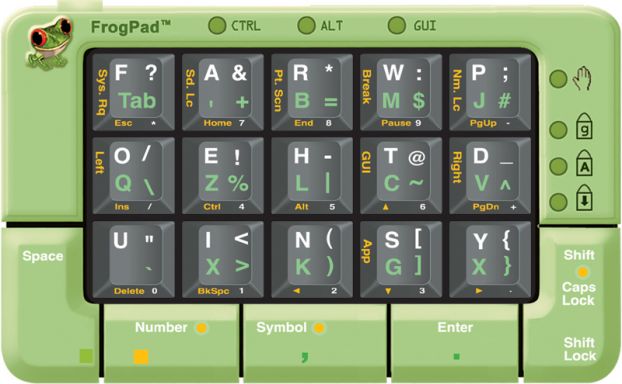
The frogpad is a tiny, tiny keyboard - or it would be more suitable to call it a keypad actually. The manufacturer say that you can get up to 40 words per minute if you practice between 6 to 10 hours with it. Any idea why they are calling it a frogpad?
he FrogPad™ mobile keypad with its innovative 20 full-size key layout optimized around the most frequently used characters sets a new standard in information access with superior portability and ergonomics, global adaptability, rapid learning and ease of use. It’s unique patented keystroke algorithms enable it to be used in either a right or left-handed mode and with any international language set.
4. The Twiddler 2

The Twiddler2 is a pocket-sized mouse pointer plus a full-function keyboard in a single unit that fits neatly in either right or left hand. The Twiddler2 plugs into both keyboard and mouse PS/2 ports (USB port with the PS/2 to USB Adapter) on any computer that accepts standard PS/2 mouse and keyboard (or USB input). Combining major innovations in pointer and keyboard technology, the twiddler is designed to bring renewed enjoyment to current computer users and to attract newcomers to the world of personal computing.
Twiddler won the Wearable Central Best of '99 Award for Best Input Device.
MOUSE:
The Twiddler2's mouse pointer is the IBM Trackpoint. When controlling the mouse pointer with the thumb, the fingers in front control the click functions. For example, when pressing the mouse button with the thumb, the "A" button on the front is your LEFT CLICK, "B" is a dedicated Double LEFT CLICK, etc.
KEYBOARD:
The Twiddler incorporates a keyboard which is radically new - an ergonomic keypad designed for "chord" keying. This means you press one or more keys at a time. Each key combination generates a unique character or command. With 12 finger keys and 6 thumb keys, the twiddler can emulate with ease the 101 keys on the standard keyboard... plus many more. Imagine! A pocket-sized, touch-typable unit with more power than a full-sized keyboard.
The Twiddler is a truly personal mouse and keyboard that goes with you just about anywhere.
3. The Orbitouch

This one could be a leftover from Area 51, or a prop from the set of any science fiction movie. Wonder how it works? Here’s what the manufacturer say: “The orbiTouch creates a keystroke when you slide the two domes into one of their eight respective positions. You type the different characters by sliding the domes to create letters and numbers. The orbiTouch also has an integrated mouse, so moving the domes gives you full mouse and keyboard capability!”
The target group for this keyboard is of course people who have limited or no motion in their fingers or hands, and that’s a very good thing - but anyway, it’s a weird keyboard.
2. The Datahand

Speed
* Zero Hand Movement
* Reduces Finger Travel by 88%
* Only 2.54 mm (0.1 inch) Reach for Keys
* Built-In Fingertip-Controlled and Programmable Mouse
* Eliminates Need to Visually Establish Home-Row Hand Position
Accuracy
* Key Arrangement is Virtually Identical to Standard Keyboards (QWERTY Layout)
* Zero Hand Movement and Reduced Finger Travel Increase Accuracy
* Tactile Feedback from Keys
* Fingers Remain on Home-Row Keys, Eliminating Alignment Errors
Safety
* Cradles Hands in Natural Position
* Supports Weight of Hands and Forearms
* 50% Less Force to Activate Keys
* 80% Less Repetitious motion than Any Other Keyboard on the Market
* Greatly Reduces Fatigue Caused By Repetitive Movements, Hand Travel, and Key Strike Forces
1. The Tidy Tippist
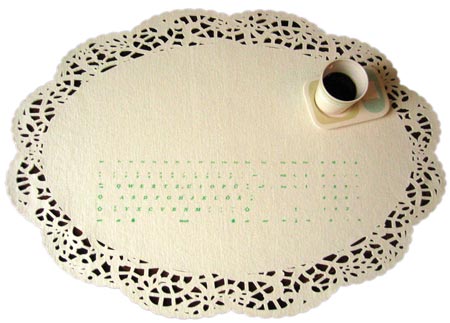
Isn’t this one lovely? The keyboard is hidden inside a decorative, washable tablecloth. The electronic is woven into a fabric, which finds itself between layers of water resistant felt as sandwich material. The soft felt surface makes it a pleasure for fingers to tip - a cosy keyboard.
The TIDY TIPIST NO.2 is washable.
:: Applicationz :: Hardwarez
Page 1 of 1
Permissions in this forum:
You cannot reply to topics in this forum