Unlock Windowz Folder
:: Applicationz :: Softwarez
Page 1 of 1
 Unlock Windowz Folder
Unlock Windowz Folder
Ever had such an annoying message given by Windows?
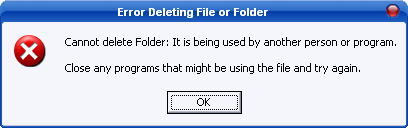
t has many other flavors:
Cannot delete file: Access is denied
There has been a sharing violation.
The source or destination file may be in use.
The file is in use by another program or user.
Make sure the disk is not full or write-protected and that the file is not currently in use.
# Unlocker is the solution!
1. Simply right click the folder or file and select Unlocker
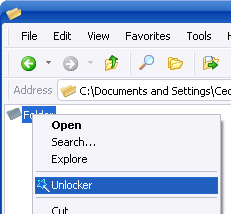
2. If the folder or file is locked, a window listing of lockers will appear
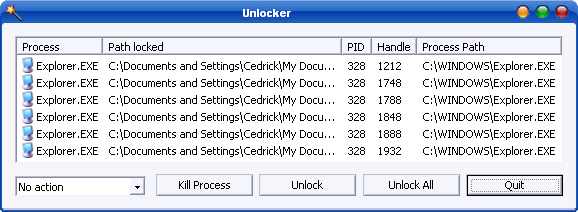
3. Simply click Unlock All and you are done!
Download the latest version for Windows 2000 / XP / 2003 / Vista
Download link:
# Frequently asked questions
- How to make Unlocker work on Windows Vista? You need to deactivate UAC globally for the whole system or locally just for Unlocker. Globally, go to "Control Panel" then "User Accounts" then again "User Accounts" then "Turn User Account Control" and set it to Off, then restart your computer. Locally go to the Unlocker install directory (usually C:/Program Files/Unlocker), right-click Unlocker.exe, select Properties, and on the "Compatibility" tab, under "Priviledge Level" enable "Run this program as administrator". Click "allow" everytime you will get the UAC prompt to ask if you want to run Unlocker. Thanks to Mike Cerminara for his help.
- Can Unlocker be run in command line? Yes! Unlocker -H for command line options.
- What is "Error Debug Privileges"? It means that your Local Security Settings do not allow a Debug Privilege for your profile. Read Microsoft's documentation and set "Debug Programs" rights.
- What is "Error Backup Privileges"? It means that your Local Security Settings do not allow a Backup Privilege for your profile. Read Microsoft's documentation and set "Back up files and directories" rights.
- How to set privileges on Windows XP home edition? Download the resource kit here and from the command line set the privileges you need: SeBackupPrivilege, SeDebugPrivilege and SeLoadDriverPrivilege. Here is the example for the debug privileges: ntrights +r SeDebugPrivilege -u YourAccountName
- How to have Unlocker Explorer extension run in silent mode? I strongly advise not to use this, you should always look which processes lock a file, because some of them might be valid. However if you wish to ignore those recommendations install this in your registry.
- How to delete index.dat? It is very simple: 1/ in explorer right click the index.dat file and chose Unlocker, 2/ Select "Delete" in left bottom corner, 3/ click "Unlock All" and you are done!
- I unlock all handles but I still can not manually delete the file, and when I try again to unlock the file unlocker find again some locks, what should I do? Select "Delete" before clicking "Unlock All".
- Why do my firewall says that Unlocker is trying to connect to the internet? Since Unlocker 1.6.5, during installation you have an option to automatically check for updates. Reinstall Unlocker without this option if you want to turn it off. For those curious Unlocker is only sending "GET /unlocker/version.txt HTTP/1.0\r\nHost: ccollomb.free.fr\r\n" and nothing else.
- How to translate Unlocker in my language? Download this file, translate it and email it at ccollomb@yahoo.com
- Is this website "http://www.pcbutts1.com/" authorised to distribute Unlocker? No it is not.
- What is Unlocker Assistant? Unlocker Assistant stays in your system tray bar and automatically launches Unlocker if you are trying to delete/rename/move a file that is locked. So for those who use Unlocker Assistant, no need to right click files or folders anymore. This feature can be deactivated during the install.
- Which visual style is used in the screenshots? Crystal dlb 2
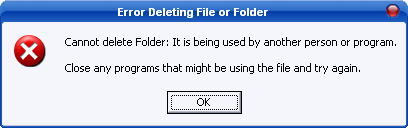
t has many other flavors:
Cannot delete file: Access is denied
There has been a sharing violation.
The source or destination file may be in use.
The file is in use by another program or user.
Make sure the disk is not full or write-protected and that the file is not currently in use.
# Unlocker is the solution!
1. Simply right click the folder or file and select Unlocker
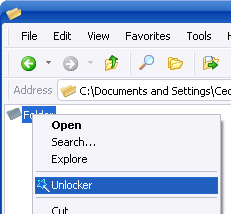
2. If the folder or file is locked, a window listing of lockers will appear
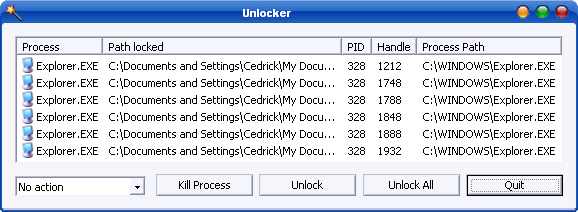
3. Simply click Unlock All and you are done!
Download the latest version for Windows 2000 / XP / 2003 / Vista
Download link:
http://depositfiles.com/files/694651
# Frequently asked questions
- How to make Unlocker work on Windows Vista? You need to deactivate UAC globally for the whole system or locally just for Unlocker. Globally, go to "Control Panel" then "User Accounts" then again "User Accounts" then "Turn User Account Control" and set it to Off, then restart your computer. Locally go to the Unlocker install directory (usually C:/Program Files/Unlocker), right-click Unlocker.exe, select Properties, and on the "Compatibility" tab, under "Priviledge Level" enable "Run this program as administrator". Click "allow" everytime you will get the UAC prompt to ask if you want to run Unlocker. Thanks to Mike Cerminara for his help.
- Can Unlocker be run in command line? Yes! Unlocker -H for command line options.
- What is "Error Debug Privileges"? It means that your Local Security Settings do not allow a Debug Privilege for your profile. Read Microsoft's documentation and set "Debug Programs" rights.
- What is "Error Backup Privileges"? It means that your Local Security Settings do not allow a Backup Privilege for your profile. Read Microsoft's documentation and set "Back up files and directories" rights.
- How to set privileges on Windows XP home edition? Download the resource kit here and from the command line set the privileges you need: SeBackupPrivilege, SeDebugPrivilege and SeLoadDriverPrivilege. Here is the example for the debug privileges: ntrights +r SeDebugPrivilege -u YourAccountName
- How to have Unlocker Explorer extension run in silent mode? I strongly advise not to use this, you should always look which processes lock a file, because some of them might be valid. However if you wish to ignore those recommendations install this in your registry.
- How to delete index.dat? It is very simple: 1/ in explorer right click the index.dat file and chose Unlocker, 2/ Select "Delete" in left bottom corner, 3/ click "Unlock All" and you are done!
- I unlock all handles but I still can not manually delete the file, and when I try again to unlock the file unlocker find again some locks, what should I do? Select "Delete" before clicking "Unlock All".
- Why do my firewall says that Unlocker is trying to connect to the internet? Since Unlocker 1.6.5, during installation you have an option to automatically check for updates. Reinstall Unlocker without this option if you want to turn it off. For those curious Unlocker is only sending "GET /unlocker/version.txt HTTP/1.0\r\nHost: ccollomb.free.fr\r\n" and nothing else.
- How to translate Unlocker in my language? Download this file, translate it and email it at ccollomb@yahoo.com
- Is this website "http://www.pcbutts1.com/" authorised to distribute Unlocker? No it is not.
- What is Unlocker Assistant? Unlocker Assistant stays in your system tray bar and automatically launches Unlocker if you are trying to delete/rename/move a file that is locked. So for those who use Unlocker Assistant, no need to right click files or folders anymore. This feature can be deactivated during the install.
- Which visual style is used in the screenshots? Crystal dlb 2

:: Applicationz :: Softwarez
Page 1 of 1
Permissions in this forum:
You cannot reply to topics in this forum